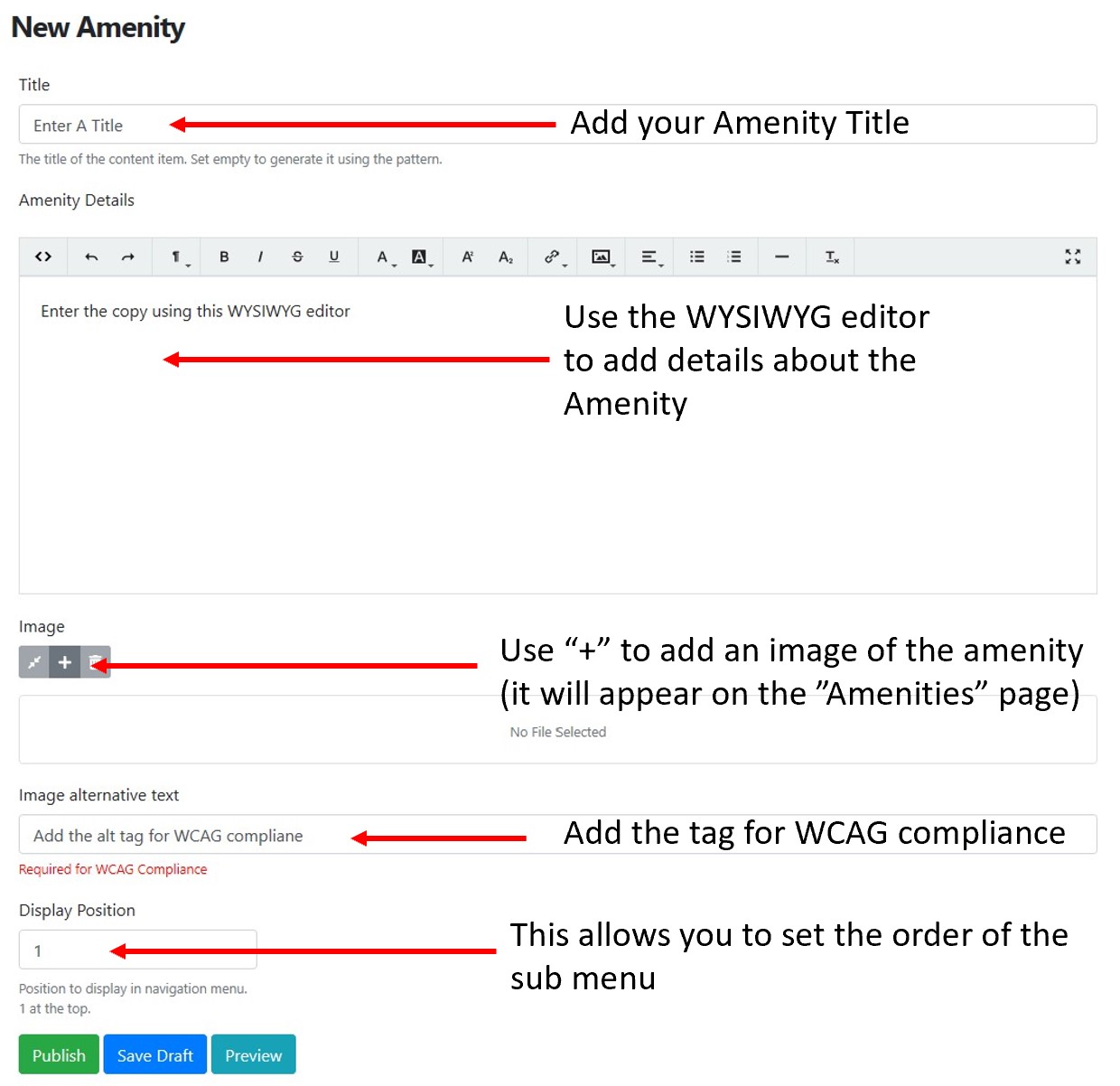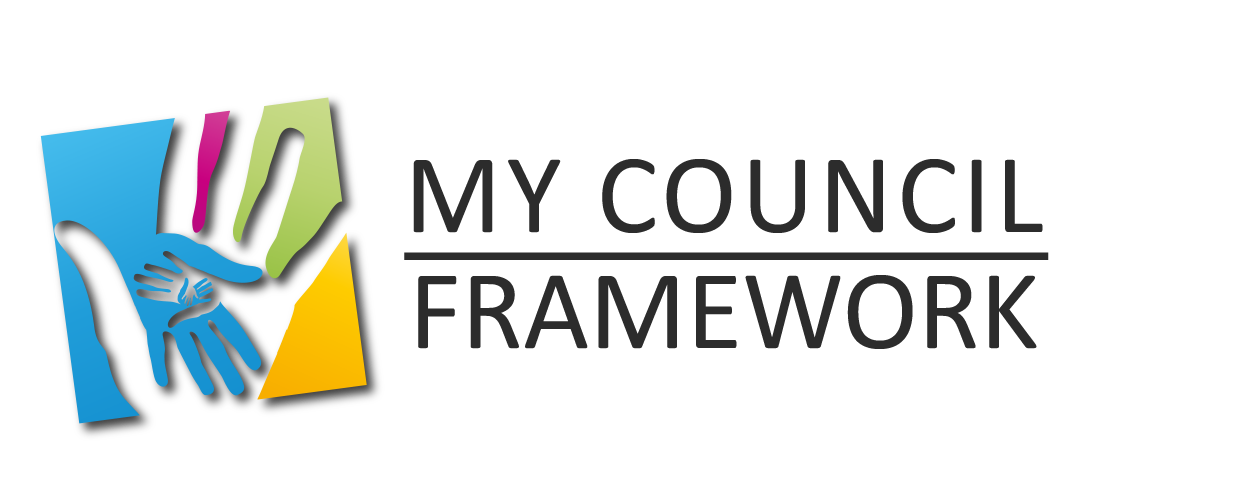1st Login In and Navigate to "Amenities"
Overview
The amenities function is designed to provide an easy to use way of adding details on the amenities available within the Parish. As you add each amenity the sub menu grows automatically to allow people to navigate to a page dedicated to that amenity.
Edit or Add

To edit or add an amenity first select "Amenities" from the left menu and then either select "List Amenities" to edit an existing one or select "Add Amenity" to create a new one.
The page works best if you provide an image of the amenity. You can upload this to the media library and select using "Image" within the form. This can be changed at any time using the "Edit" button after using "List Amenities". You can upload the image when first completing the form or directly to the "Media Library" and then selecting it from the form.
Create an amenity form