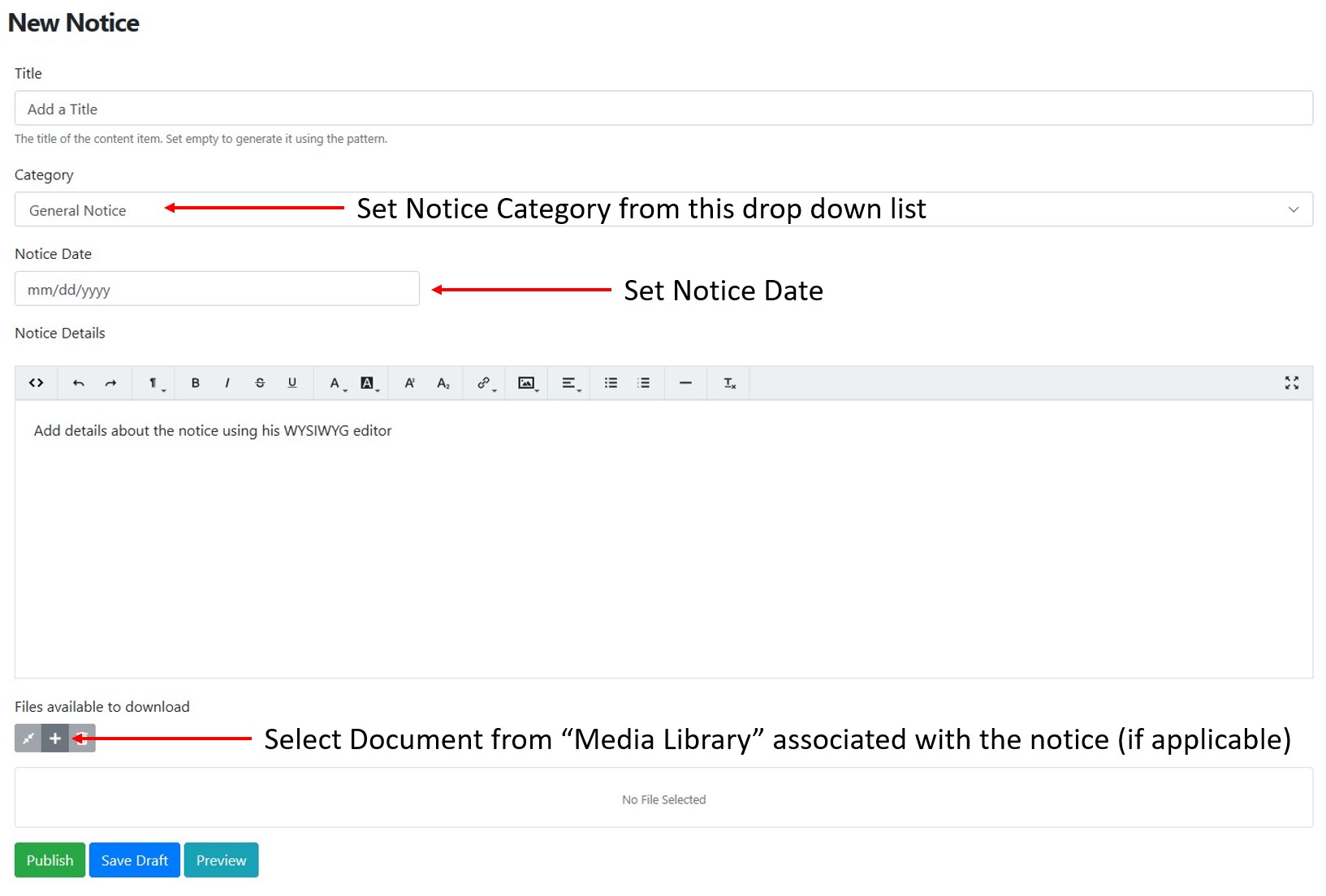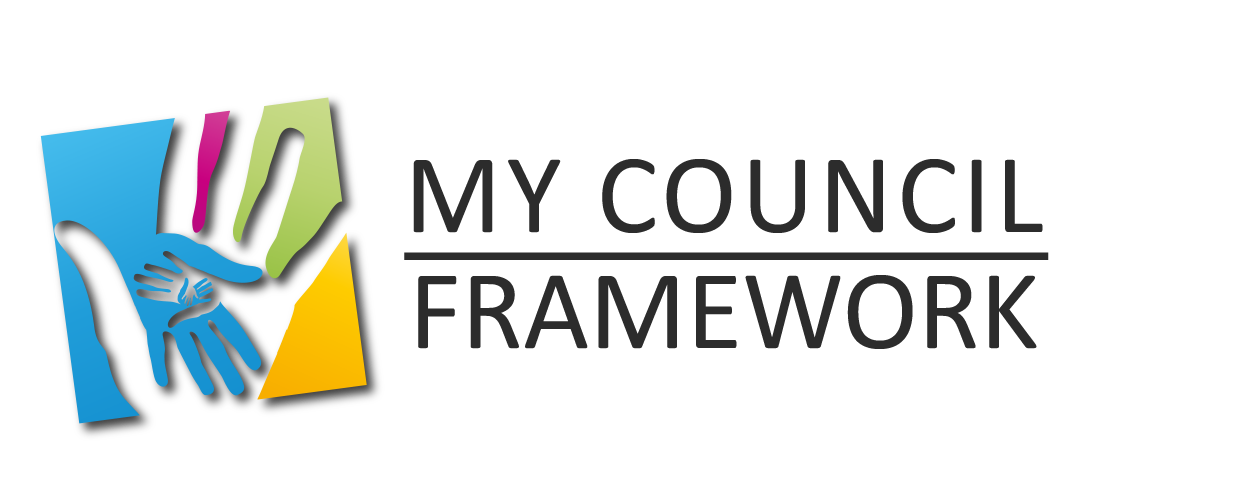1st Login In and Navigate to "Notices"
Overview
The Notices function is designed to provide an easy to use way of creating a parish Notices Board for the public to be able to review. They appear on the sub-menu page called "Notice Board" under the main "Parish Council" navigation.
Edit or Add
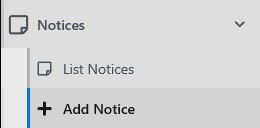
To edit or add a Notice item first select "Notices" from the left menu and then either select "List Notices" to edit an existing one, or select "Add Notice" to create a new one.
The form below shows the layout of the "Add Notice" form. Simply complete the form and then "Save Draft" or "Publish. The Notice will then appear on the Notice Board web page.
The "+" symbol under the "Files available to download" text allows you to select from the "Media Library" (if you had already uploaded the document there) or to upload the document and select at the same time.
Create a Notice using this form