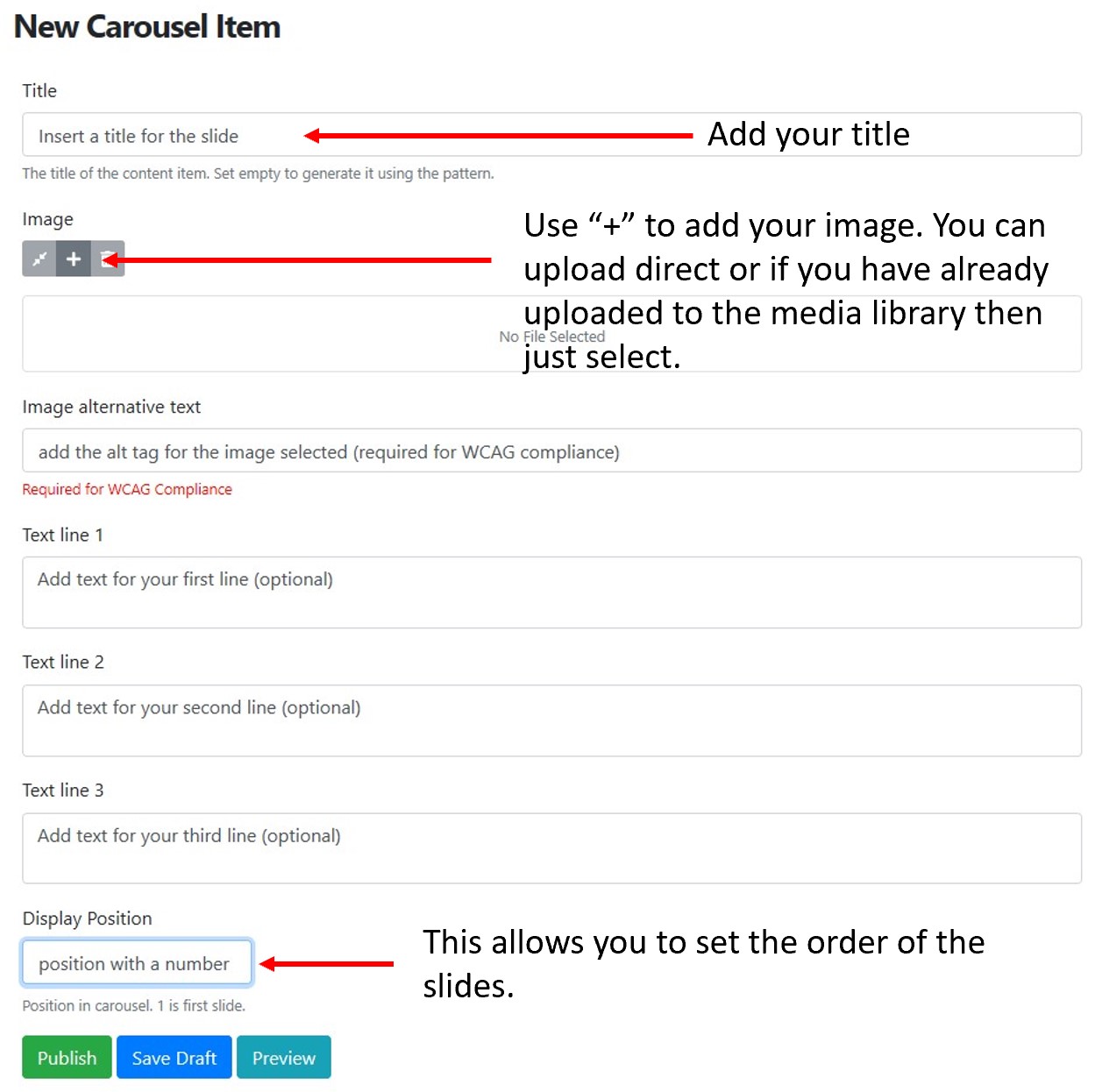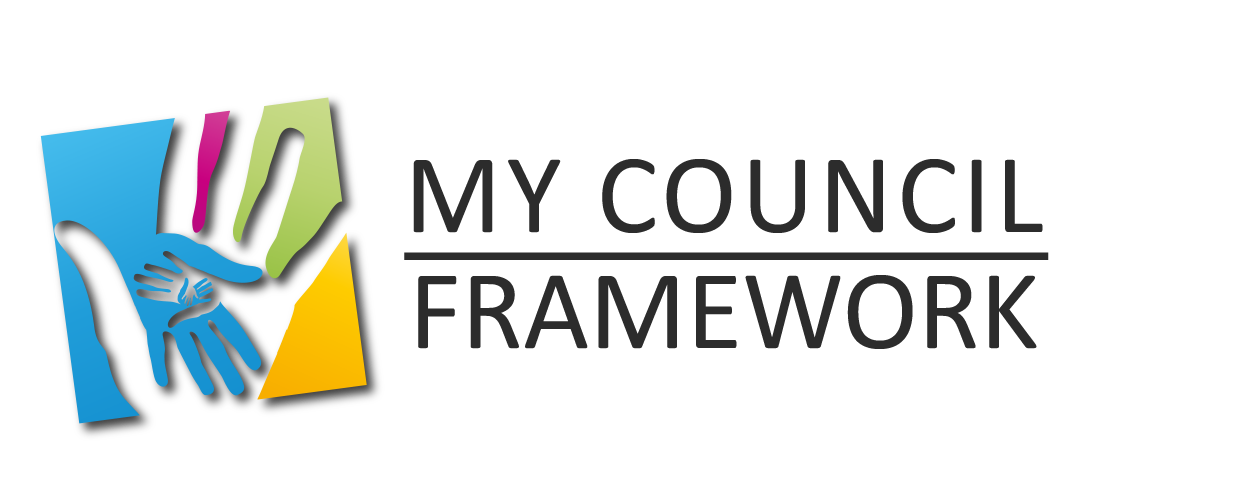1st Login In and Navigate to "History"
Overview
The history function is designed to provide an easy to use way of adding details of the history of the parish that appears on the "Home" page, as an individual sub-menu selection under the main "History" and on the history page itself.
Edit or Add
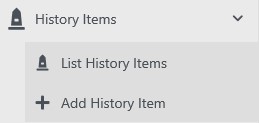
To edit or add a history item first select "History Items" from the left menu and then either select "List History Items" to edit an existing one or select "Add History Item" to create a new one.
The solutions works best if all images have the same dimensions which are suggested as 1024px wide by 664px high.
Create an history item form